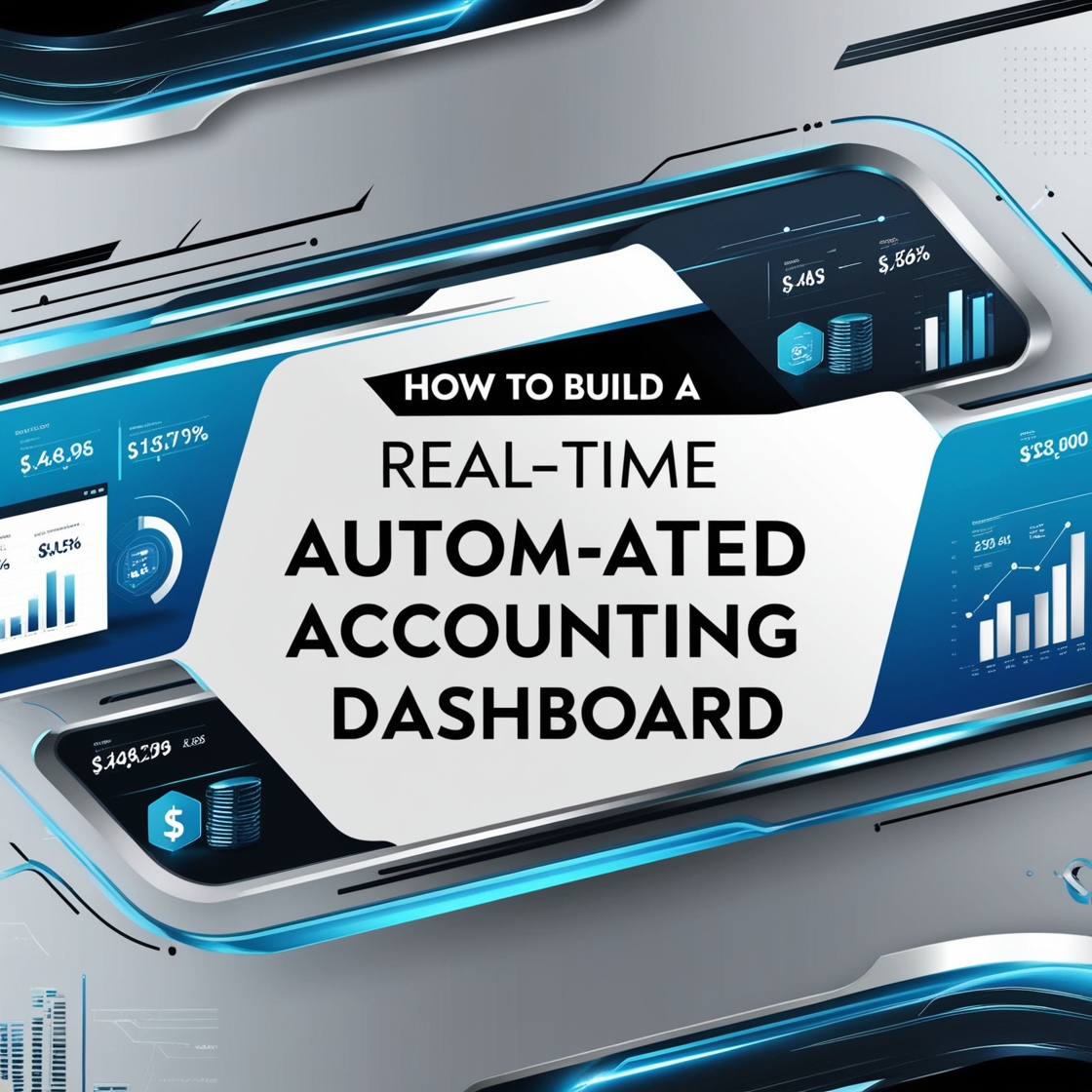Why You Need an Automated Accounting Dashboard
An automated accounting dashboard consolidates all your financial data in one place, allowing you to:
- Track Performance Metrics: Easily see which products or services are performing well and which are not.
- Make Data-Driven Decisions: Avoid assumptions about what’s working in your business and use hard data to guide your strategies.
- Save Time: Once set up, you only need to monitor the dashboard briefly without needing to manually update or sort through paperwork.
The funny thing is, when I first started automating my business processes, I assumed certain metrics were performing well or poorly. However, after constructing my dashboard, these assumptions were often flipped on their heads.
Tools You'll Need
To set up your automated accounting dashboard, we’ll use these three main tools:
- Looker Studio (previously Google Data Studio): For creating your dashboard and visualizations.
- Google Sheets: To serve as your data repository where your raw data will be collected.
- Make.com: This platform will help automate the workflow connecting your data from PandaDoc (or a similar software) into Google Sheets.
- PandaDoc (or alternative software): Used for managing documents, contracts, and invoices.
Choosing the Right Document Management Software
Building Your Automated Dashboard
1. Setting Up Google Sheets
Begin by creating a Google Sheet to store your data. It doesn’t have to be neatly organized initially; the main objective is to establish a structure that captures the essential fields:
- ID of the transaction
- Date of payment
- Price of items sold
- Tax applied
- Subtotal and Total amount
- Service name and Profit generated
- Sales rep assigned
- Discounts applied
Once this sheet is ready, you’ll need to connect it to Make.com.
2. Automating Data Collection with Make.com
With your Google Sheets set up, launch Make.com and create a new scenario where:
- Trigger: Set up an event that triggers whenever a payment is made in your document management software (PandaDoc). This action could be set to trigger when an invoice is marked as paid.
- Iterator: You’ll need to use an iterator to cycle through each line item of your invoice and push it to Google Sheets.
- Data Transfer: Configure Make.com to send the necessary data fields to your Google Sheet.
3. Pulling Data into Looker Studio
Now that your data is being collected in Google Sheets, you can pull this information into Looker Studio:
- Connect Google Sheets: Create a new report in Looker Studio and select your Google Sheet as a data source.
- Customize Your Dashboard: Begin adding charts and reports to visualize your data. This could include pie charts for service breakdowns, bar graphs for revenue comparisons, or dashboards that show profit margins.
You can also add a date range control to analyze performance over specific periods.
4. Enhancing Your Dashboard with Visualizations
Create different types of visualizations such as:
- Sales Count: Which services generate the most sales?
- Revenue: Total income generated from each service.
- Profit Analysis: Visualize profit margins and which services provide the best profitability.
- Discounts Offered: Insights into which services had the most discounts applied, helping you evaluate your pricing strategy.
- Sales Rep Performance: Compare performance metrics across different sales representatives.
Conclusion
Building an automated accounting dashboard is a game-changer for any business looking to enhance its operational effectiveness. Not only does it save time, but it also provides critical insights that help you fine-tune your business strategies. With just a few tools, you can set up a system that continuously updates, empowering you with the knowledge to drive your business forward.
Once you establish this powerful dashboard, consider integrating your workflow within your existing accounting software such as QuickBooks for seamless updates.
If you’re ready to elevate your business analytics game, start creating your own automated accounting dashboard today! And if you have any questions or comments, feel free to reach out to us .